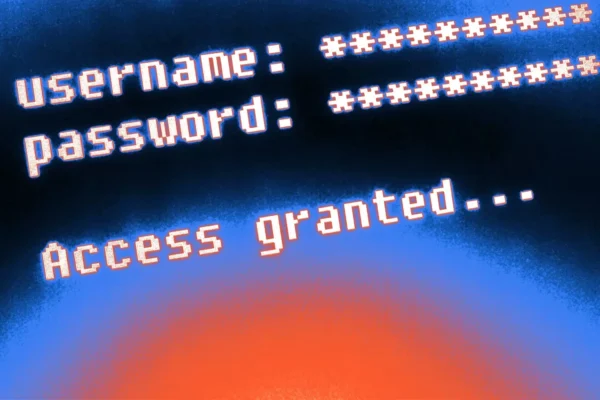Quick-Fix Fraudsters: Stay Aware of the Computer Virus Scam

If you’re a computer user not well versed in how viruses work, it’s easy to become alarmed when a so-called technician calls to alert you your system has been infected.
That helps explain the prevalence of a related virus detection scam over the past several years. In a typical scenario, a fake Representative often impersonating a Microsoft or Apple Technician contacts you to warn that a virus is taking over your computer or your software is perilously out of date, and grooms you (gains enough rapport) to convince you to allow them to remotely access your computer. After you provide passwords and/or other info giving him access to your systems, he may download a real virus allowing him to steal your personal information and passwords, encrypt your files and/or accept payment for his “services” via your online banking, credit card or a gift card. While Windows PC users were initially targeted, Mac users are now being approached as well.
Sound familiar? If you’ve fallen victim already, you’re not alone. A 2016 global Microsoft survey found two of three consumers had encountered such scams in the 12 months prior, while one in five had responded by providing fraudsters with potentially damaging information and one in 10 had actually lost money. Neither are victims confined to less tech-savvy seniors; the survey found 50 percent of those leaking information to fraudsters were millennials, 34 percent were ages 36 to 54 and only 17 percent were older than 55.
“Cybercriminals use a variety of tactics to defraud consumers, from cold-calling and web advertising to persistent and annoying pop-up windows,” notes Courtney Gregoire of Microsoft, pointing to an average 10,000 customer complaints about such fraud each month, worldwide. Such fraudsters can be very sophisticated, she says, working with networks of marketers who sell consumer information and generate leads; processors who hide money trails; operators trained to call consumers and software developers who create the fake tools installed on computers to warn about nonexistent problems.
They may also employ a number of tricks, including using fake (but seemingly legit) caller ID numbers, getting you to call them at what appears to be a legitimate service center and/or asking you to immediately access various functions and records on your device so they can “prove” it has a virus.
Fortunately, forewarned is forearmed. If you believe you’ve been targeted by such a scam, you can take the following actions:
- Cut the power of the device in question, disconnecting it from the internet and from any other digital devices.
- Conduct a full virus scan through an authorized source; instructions are here.
- Check your list of recent downloads. Has any questionable software been installed that could have been missed by the scan?
- If you remain unsure about the security of your device, have it checked by an objective tech support specialist in your area. Note that scammers are adept at posing as online specialists, and could continue the scam by offering to run a virus check on your behalf.
- If you lose money, file a police report to help prevent others from falling victim. A loss of $5,000 or more may warrant a report through the Federal Trade Commission or the FBI’s Internet Crime Complaint Center.
- Immediately contact your financial institution to secure your online accounts. Report on information divulged (account numbers, debit card numbers, passwords, etc.) so preventative action can be taken. Ask that a fraud alert be issued on all your accounts, and that new cards be issued at once.
- Use another device, or wait until your virus scans are complete, to change passwords for your social media presences, bank account(s) and email account.
- Following any attempted scam, regularly monitor your accounts and your credit report for signs of fraudulent activity.